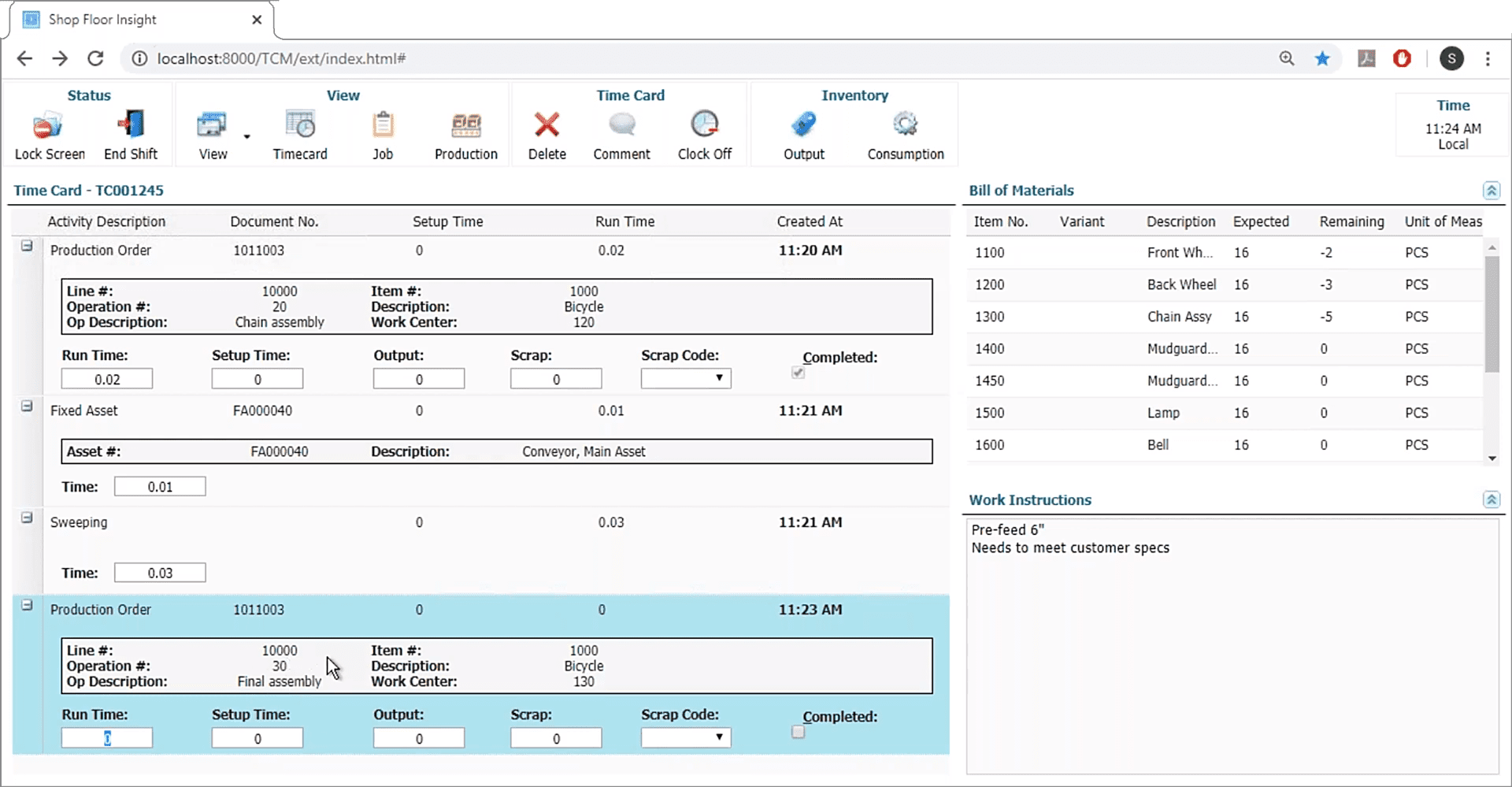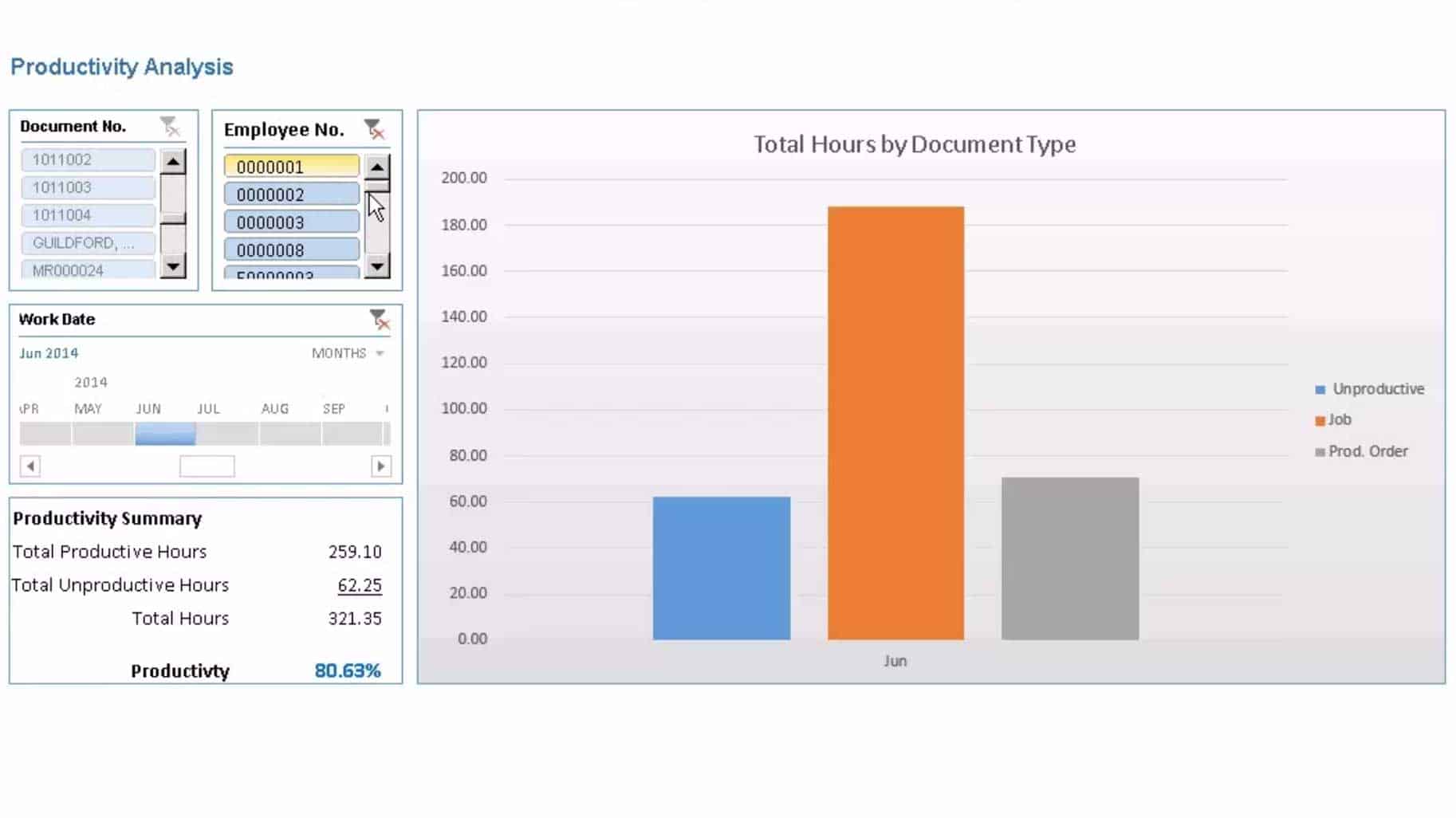End-to-End Manufacturing Overview for Dynamics Business Central Canada & USA
End-to-end apps from Insight Works to configure Business Central for a tailored manufacturing solution
For small and mid-size make-to-stock (MTS), make-to-order (MTO), or assemble-to-order (ATO) manufacturers who struggle to find an affordable solution to manage their operations from end-to-end, look no further than Business Central with apps from Insight Works purchased via Endeavour.
As an authorized partner of Endeavour Solutions, Insight Works provides the modular building blocks needed to create a tailored solution that includes Material Resource Planning (MRP) and Manufacturing Execution System (MES) capabilities that work the way you need them to.

Analytics for Production Consumption and Output
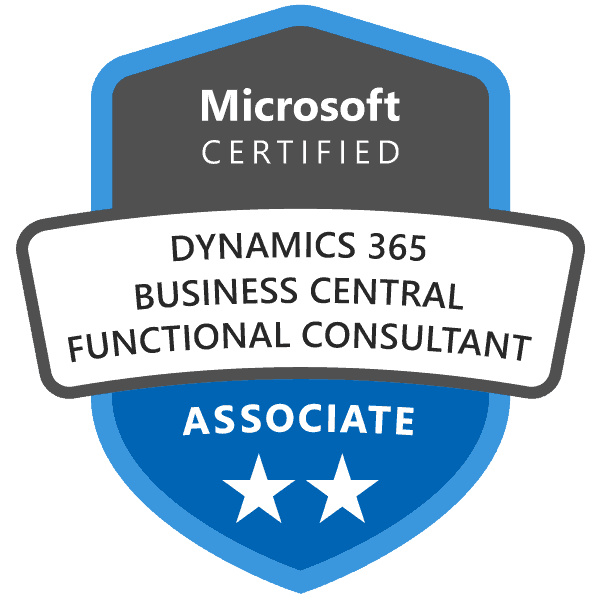
Leverage handheld devices to accurately record output and consumption for production and assembly orders
Business Central, Endeavour, and Insight Works makes it a snap to track production consumption and output. Using mobile computers, employees scan items for specific production orders and serial numbers, capturing any lot or serial number information for the consumed item against specific serial numbers being produced. Employees can also output directly to license plates (e.g., pallets) for simplified put-away of produced items.
When it comes to rework, time and costs can be assigned to specific categories or departments. This is useful in determining the root cause of the rework which leads to modifying processes to streamline operations and increase efficiency.
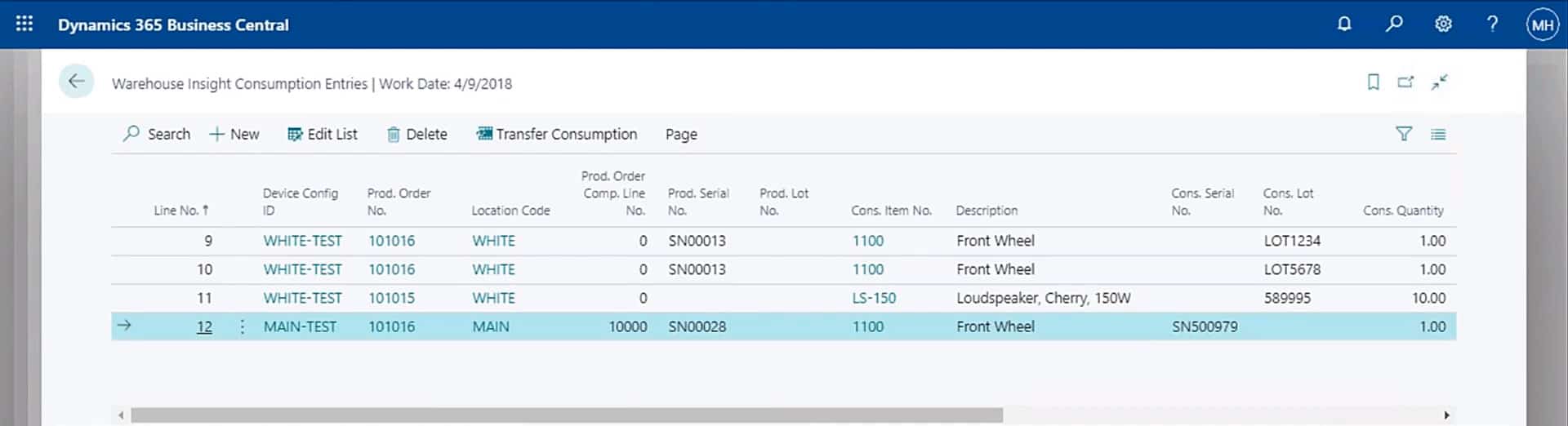
Order Management
Simplify order entry with an industrial point-of-sale add-on for Business Central
Endeavour and Insight Works provide an app for Dynamics 365 Business Central that enables manufacturers to quickly and easily add retail capabilities to their system. Staff will appreciate the easy-to-use order entry screen, barcode scanning capabilities, and advanced search tools.
For manufacturers who operate parts counters, trade desks, and smaller outlet stores, the Insight Works order management system is also a great solution to facilitate sales and payments.
-
Simplified order entry screen
-
Supports barcode scanning
-
Advanced search tool to quickly find items
-
Accept multiple payment types per order
-
Accept deposits in partial or full amounts
-
Easily reconcile the cash drawer at the end of day with the daily reconciliation report and closing process.
-
Track lost sales with formal lost sales tracking capabilities
-
Track pricing overrides on sales with formal override tracking
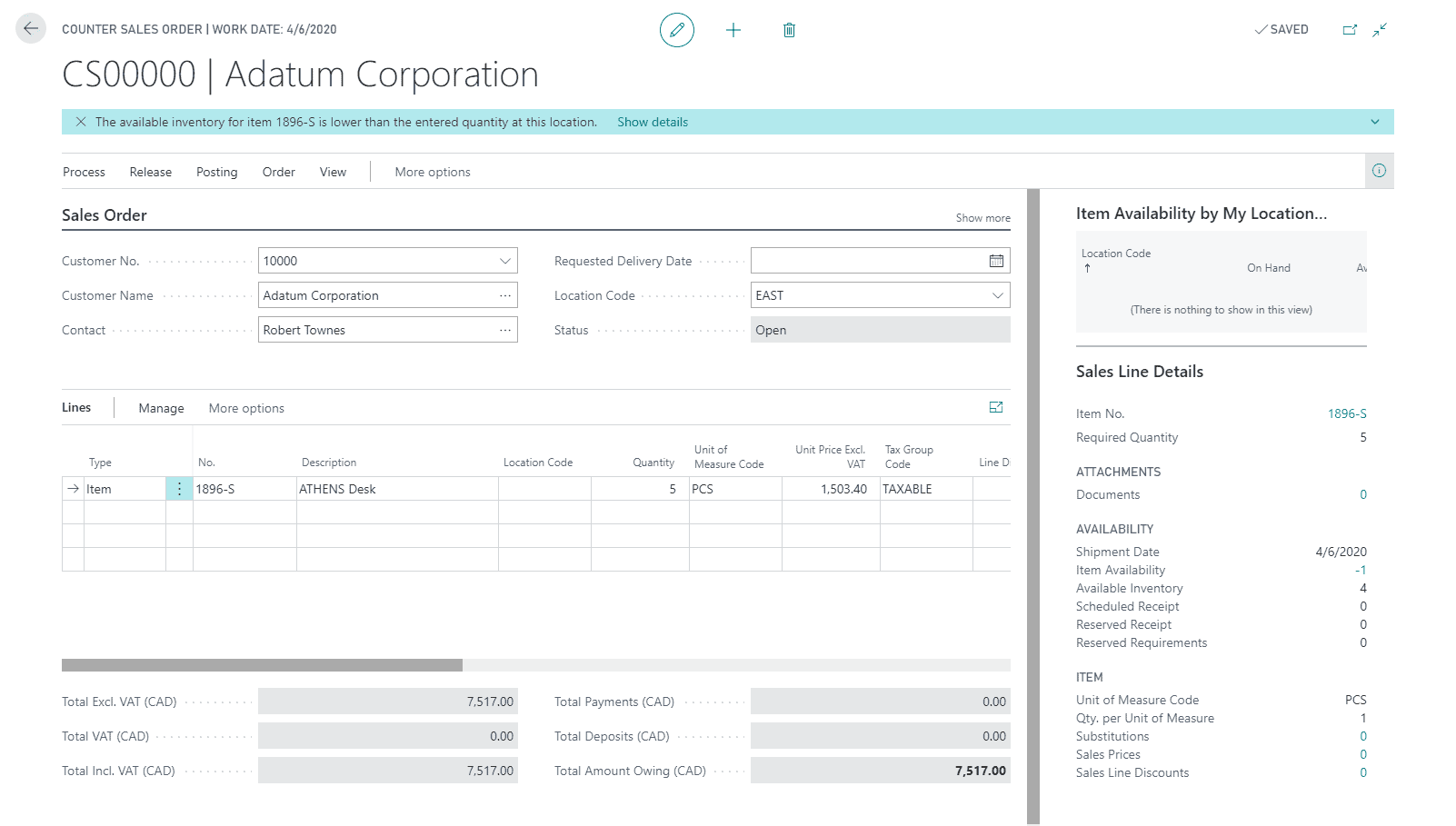
Configurator
A robust configurator to make quote and order generation more efficient
Say goodbye to manually managing product options and variations and say hello to an Insight Works app for Business Central that significantly simplifies the creation of production Bill of Materials (BOMs) and routings, or assembly BOMs, helping to make quote and order generation more efficient.
-
Define product categories and options to allow sales personnel to easily select options to build new products or reuse existing configurations.
-
Save users significant time when quoting or designing products.
-
Reduce manual input and improve efficiency and accuracy in sales quotes and orders.
-
Simplify the ordering and quote process for staff.
-
Automatically generate Assembly or Production BOMs/Routings on Sales Orders and Quotes.
-
Integrate with standard Business Central MPS and MRP to plan your new products properly.
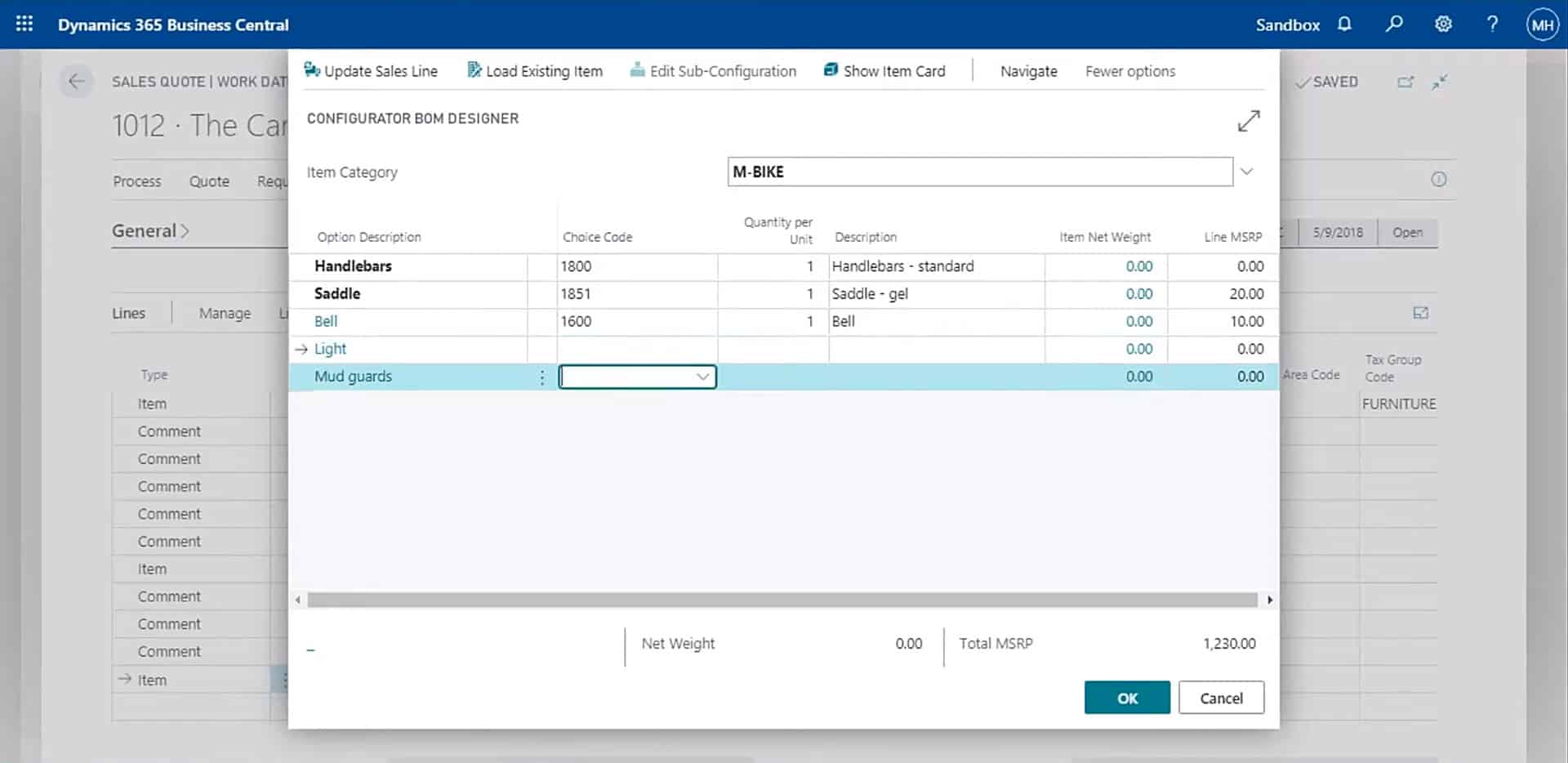
Access to Documents
Attach drawings, photos, purchase orders, invoices, receipts, and other documents to Business Central records.
Endeavour is please to present a simple drag-and-drop app to allow users to attach documents to any page in Business Central, resulting in an instant ROI. You’ll be able to easily associate engineered drawings to orders, customer POs to orders, invoices to POs, quality documents to receipts, or any other file to pages in Business Central.
There is no need to maintain an independent file storage system, and you can forget about having to pass around documents using email. Easily attach documents to your Business Central records, making them accessible when you need them, without having to search for them, and making them available to other users.
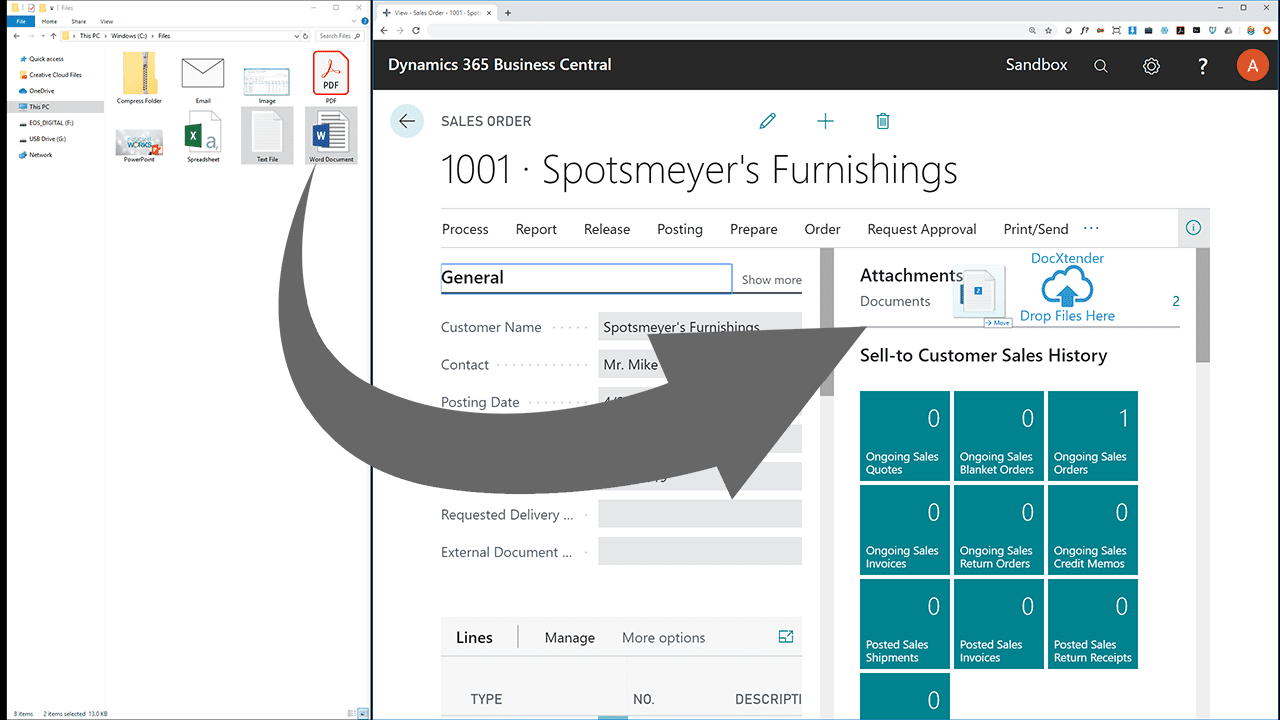
Receiving and Stock Picking Software
Manage raw materials and finished goods with versatile a Warehouse Management System (WMS)
Accurately tracking and managing raw materials and inventory can significantly impact customer satisfaction and the bottom line. Trying to manufacture and assemble products when lacking inventory is highly ineffective. Manufacturers can use mobile computers with apps from Insight Works to update inventory levels in Business Central in real-time.
Endeavour Solutions and our partner Insight Works transform the traditional paper-based system of receiving stock and picking parts into a highly efficient and accurate time-saving process.
-
Get real-time access to warehouse, inventory, and production data on the shop floor.
-
Perform all inventory and warehouse operations from hand-held devices.
-
Use the same device for any location configuration, including non-mandatory bins and directed pick.
-
Capture lot and serial numbers for any transaction.
-
Scan directly to sales and production documents.
-
Easily customize views and menus on the hand-held computer.

Inventory Counts
Simplify inventory count with comprehensive data entry, reconciliation, posting and analysis tools
Why make physical inventory counts harder than they already are? The inventory app from Insight Works enables inventory managers to simplify inventory and cycle counts with comprehensive data entry, reconciliation, posting, and analysis tools.
-
Easily perform manually-entered or barcoded inventory counts and cycle counts.
-
Automatically reconcile and post lot or serial number discrepancies.
-
Predefine count sheets or allow users to complete ad hoc, inventory counts.
-
Create formal recount sheets to track count issues and resolutions.
-
Retain historical statistics for prior counts to judge trends and performance.
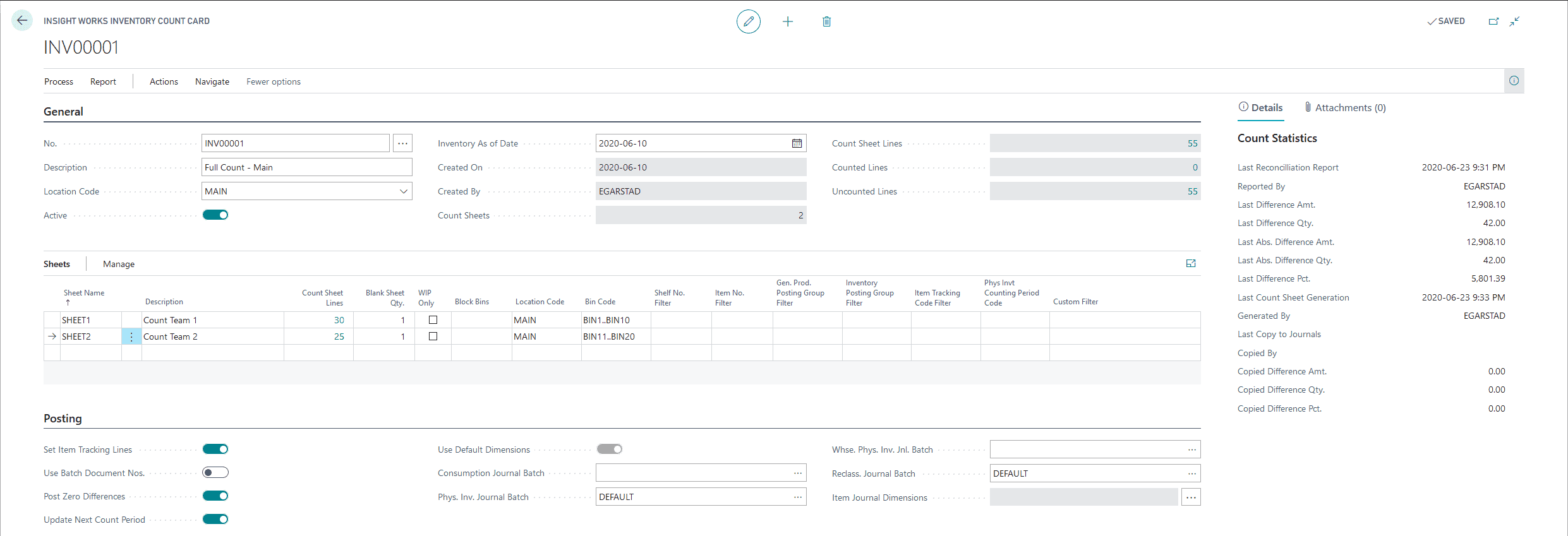
Material Requirements Planning (MRP)
Optimize your manufacturing process with a series of enhanced planning apps
Material Requirements Planning (MRP) is critical to every manufacturer. With apps from Insight Works, you get a robust set of tools that saves you time and gives you better insight into your resource requirements.
Through Endeavour and the Insight Works apps, Business Central will be configured to enable your production planners to create realistic forecasts based on historical data, visualize and edit complex BOM hierarchies, optimize inventory levels, and more.
ENHANCED PLANNING WORKSHEET
A powerful tool to save time and to assist in Material Requirements Planning (MRP) within Business Central.
ITEM PLANNING REVIEW
Optimize inventory levels and avoid excess or slow-moving stock by analyzing historical trends and current reordering strategies.
ERP FORECASTING WORKSHEET
Generate more realistic Business Central ERP production forecasts based on historical item usage trends.
MULTI-LEVEL BOM VIEWER
Easily visualize and edit complex BOM hierarchies to help streamline your bill of material management and engineering operations.
Advanced Scheduling
Streamline scheduling with an advanced finite capacity scheduling app
Traditional methods of planning and scheduling are error-prone, time-consuming, and non-responsive, resulting in schedules that do not accurately reflect the actual capabilities of the shop floor.
Endeavour recommends Insight Works’ advanced finite scheduling app for Business Central to transform your production planning and scheduling from an inaccurate and time-consuming task into a responsive, repeatable, and highly accurate decision support activity.
-
Improve customer service levels by producing more realistic production schedules
-
Unlock revenue potential by improving resource and equipment utilization
-
Minimize the cost of production
-
Reduce WIP, finished goods inventory, and lead times
-
Increase throughput, machine utilization and inventory turns
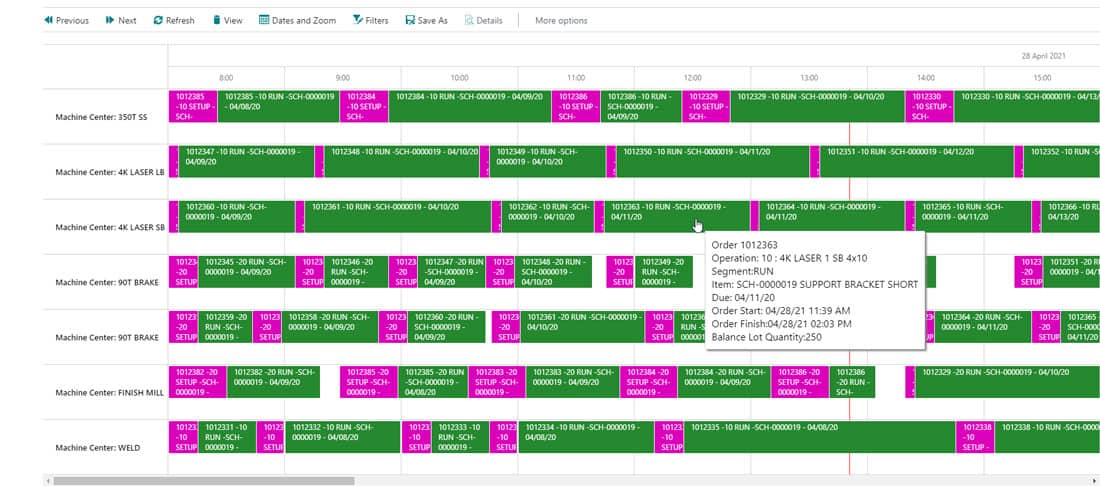
Shop Floor Manufacturing Execution System
Advanced MES data collection for better decision making
Endeavour will configure Business Central with apps from Insight Works, to create an M.E.S. (Manufacturing Execution System) that facilitates data collection on the shop floor by using barcodes and web-based terminals to easily collect and track data. Data includes employee time, machine time, rework time, material consumption, material output, and more.
With the Insight Works add-on apps for Business Central manufacturing, users can easily track Right First Time (RFT), rework, scrap, output and Overall Equipment Effectiveness (OEE).
When it comes to rework, time and costs can be assigned to specific categories or departments. This is useful in determining the root cause of the rework which leads to modifying processes to streamline operations and increase efficiency.
Business Central powered by Insight Works apps significantly reduces the labor costs and entry errors associated with manual data entry. Employees use barcode scanners or touch screens to speed up shop data input for time, material, quality, and more.
-
Eliminate manual time entry with barcode scanning for Production Orders, Jobs, Service Orders, and Fixed Assets
-
Capture operational data on the shop floor including consumption, output, scrap, and quality
-
Record time and attendance based on employee shifts with exception reporting
-
Record and report on non-productive and rework time for better insight into lost productivity
-
Easily approve time with exception-based supervisor approvals
-
Automatically calculate overtime and shift differentials for integration with payroll systems
Downtime Planning for Maintenance
Minimize disruptions to your manufacturing process with intelligent maintenance planning
Many manufacturers will schedule equipment shutdowns based on a preventative maintenance schedule with little regard for how the shutdown disrupts production. With the right app from Insight Works, current production schedules are considered when creating maintenance schedules. For example, a current production schedule may show a specific piece of equipment not used for half a day in a week’s time. In this case, a work order will be slotted in to take advantage of the downtime.
-
Track and manage production assets and equipment.
-
Effectively schedule maintenance to minimize maintenance and repair costs.
-
Predict and budget for future equipment and maintenance costs.
-
Simplify and minimize the cost of asset lifecycle management.
-
Reduce asset downtime due to equipment maintenance or failures.
Turn Business Central into a robust maintenance management system
Manufacturing is an asset-heavy industry, so maintaining equipment plays a critical role. When machines go down, schedules are disrupted, deadlines are pushed, and the bottom line suffers. With apps from Insight Works, Business Central becomes a robust production asset maintenance platform to help keep your equipment in check and operating smoothly.
-
Define preventative maintenance schedules by equipment/tooling/asset and maintenance type. For example, a CNC machine’s monthly maintenance will differ from quarterly, semi-annual, and annual maintenance.
-
The calendar view makes it easy to create and visualize the maintenance schedule.
-
Optimize maintenance schedules automatically based on production schedules. In other words, schedule maintenance when it is least disruptive to production.
-
Automatically generate maintenance orders based on the preventative maintenance schedule.
-
Define spare parts lists for equipment maintenance.
-
Define specific work instructions to include on maintenance orders.
-
Create break/fix work orders for maintenance.
Quality Control and Quality Inspection
Highly configurable, built-in quality control
Endeavour recommends the Insight Works MES suite for Microsoft Business Central. Thus comprehensive suite includes a versatile quality control module. Whether you need to collect information for audits, comply with 3rd party regulations, track batch information, check that shipments are prepared correctly, or ensure parts are produced within spec, Insight Works has you covered.
Pass and fail parameters can be assigned to specific jobs with the ability to log actual results. The quality control module helps to reduce rework, produces a more consistent product and increases overall customer satisfaction.
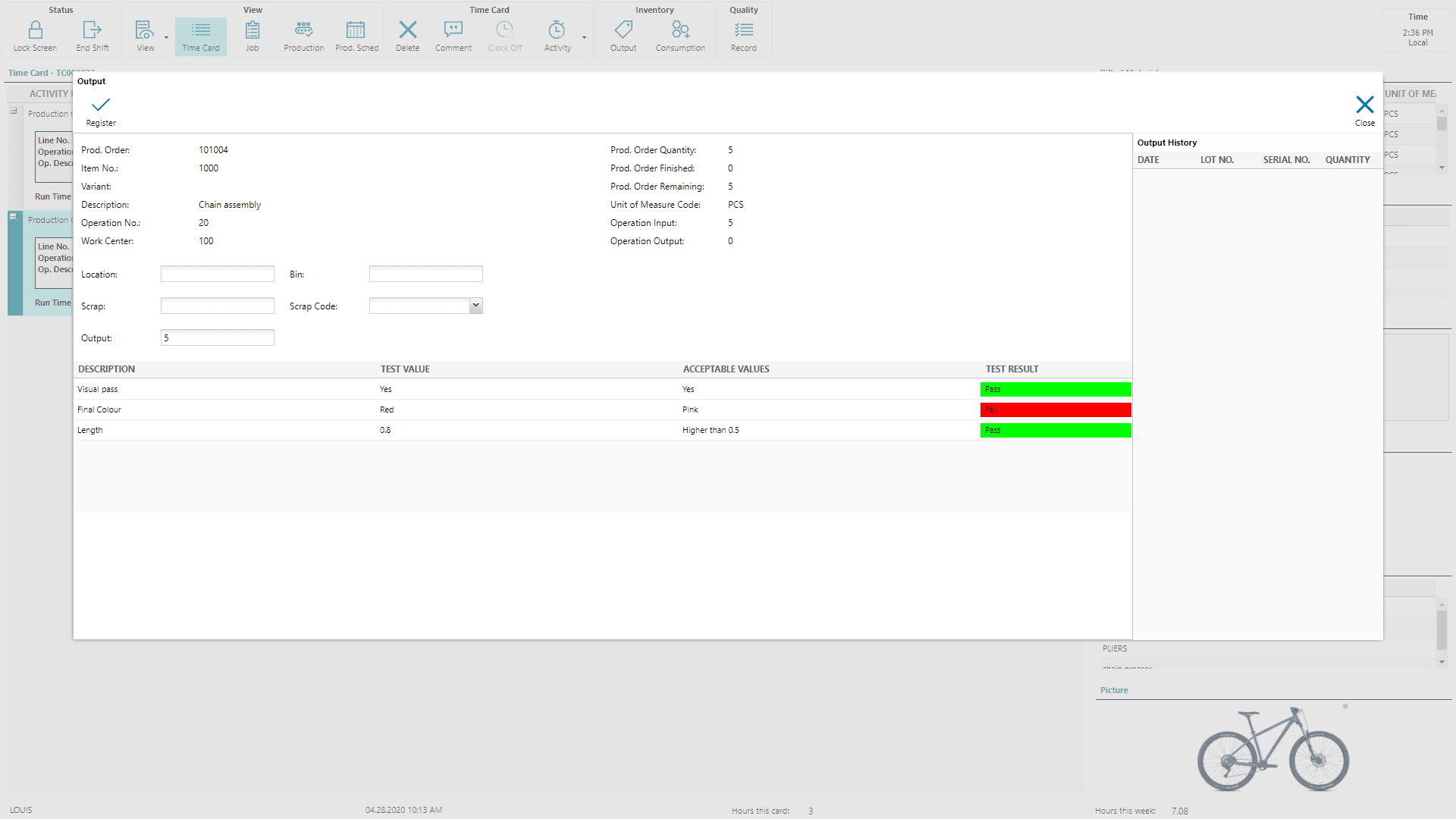
Shop Floor Safety
Manage, improve and maintain shop floor safety while tracking corrective actions and hazard assessments
Your safety program is a critical part of your business, and proper record keeping is crucial to keeping it compliant with regulatory agencies and industry groups. With the right apps from Endeavour including the Insight Works add-on for hazard assessments, managing aspects of your safety programming with Business Central is easy. Improve shop safety by recording and publishing hazard assessments, logging and implementing corrective actions, and tracking employee certifications and training.
-
Enhance the quality and effectiveness of your safety program
-
Improve shop safety by tracking corrective actions and hazard assessments
-
Manage compliance with governmental regulations
-
Track and analyze all safety-related incidents and activities
-
Generate or print an employee’s entire HSE history, including certifications and incidents
-
Properly plan for employee re-certification
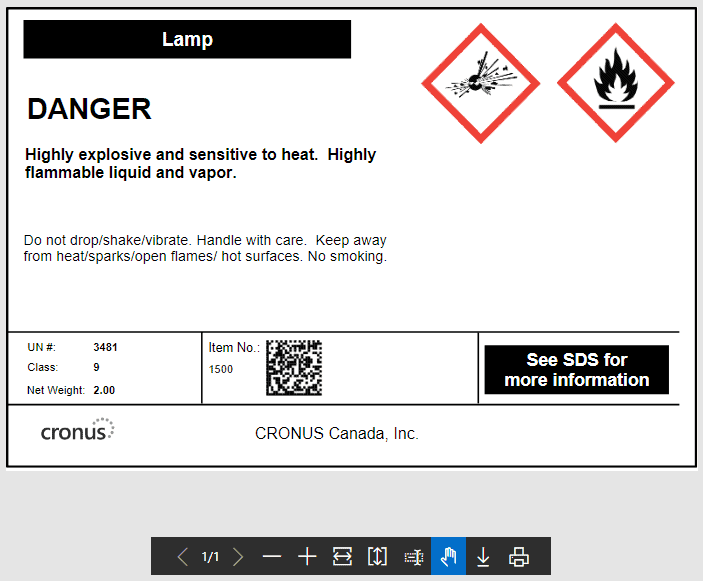
Production Routing Analysis
Evaluate your actual production times to your planned production times to improve costing, sales margins, and scheduling
Routings play a vital role in the manufacturing process. The adage that you can only improve what you can measure holds true when using Insight Works apps in your manufacturing process. Using Dynamics 365 Business Central to plan your routings is a great place to start. Comparing routings to actual production times enables manufacturers to streamline their operations.
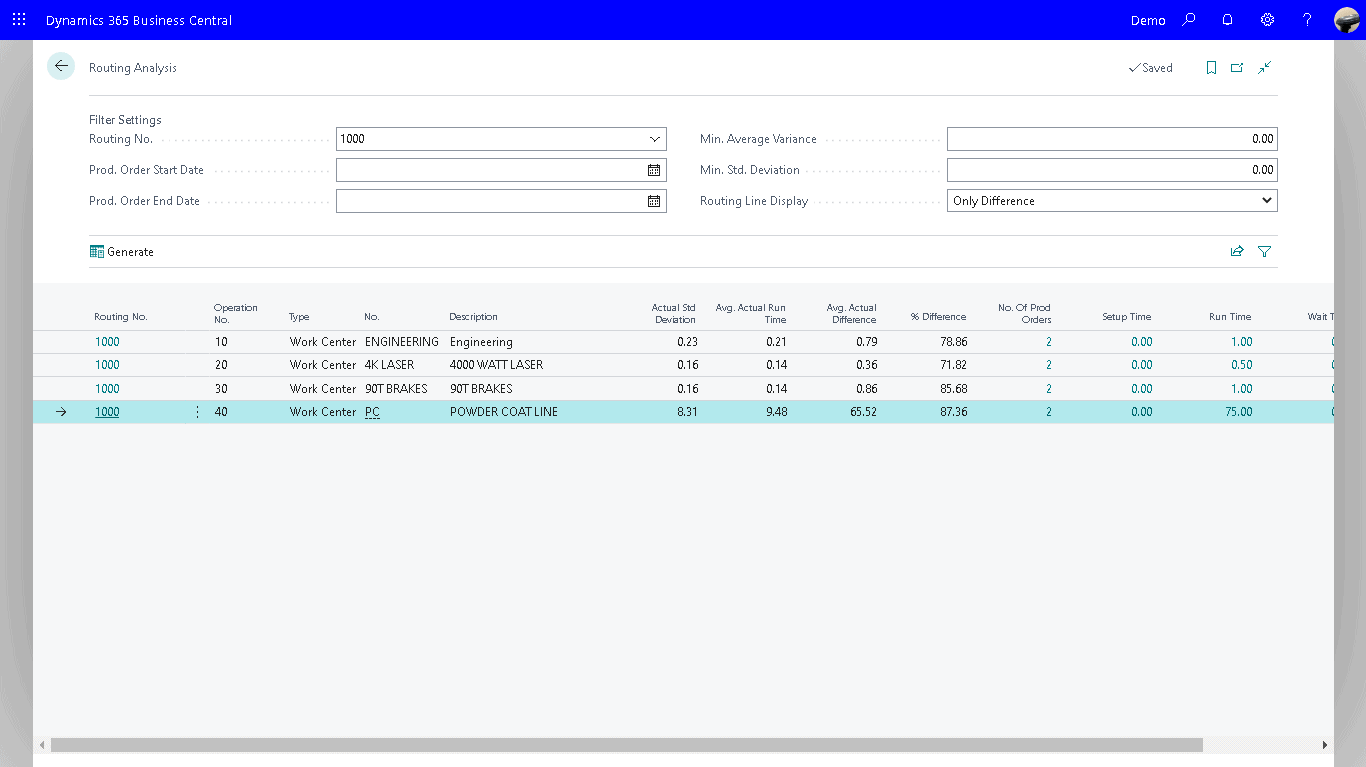
Pallet, boxes and Container tracking
With License Plating, easily track entire pallets, boxes, or containers of manufactured goods, including mixed lot/serial numbers
Endeavour implements License Plate Management (LPM) by Insight Works for Business Central to allows users to track and generate labels to reference entire pallets, boxes, crates, or containers that contain mixed items or mixed lot/serial numbers. License plating can be particularly advantageous to manufacturers who deal with many different parts of a project or mass-produce widgets and need to track groups of products.
-
Overcome supply chain challenges, speed up shop floor transactions, reduce errors, and more.
-
Distinguish each product carton or item with a unique license plate number (LPN) in a warehouse setting.
-
Identify goods in transactions such as receiving, moving, production or shipping.
-
Reduce the number of scans necessary to enter a transaction.
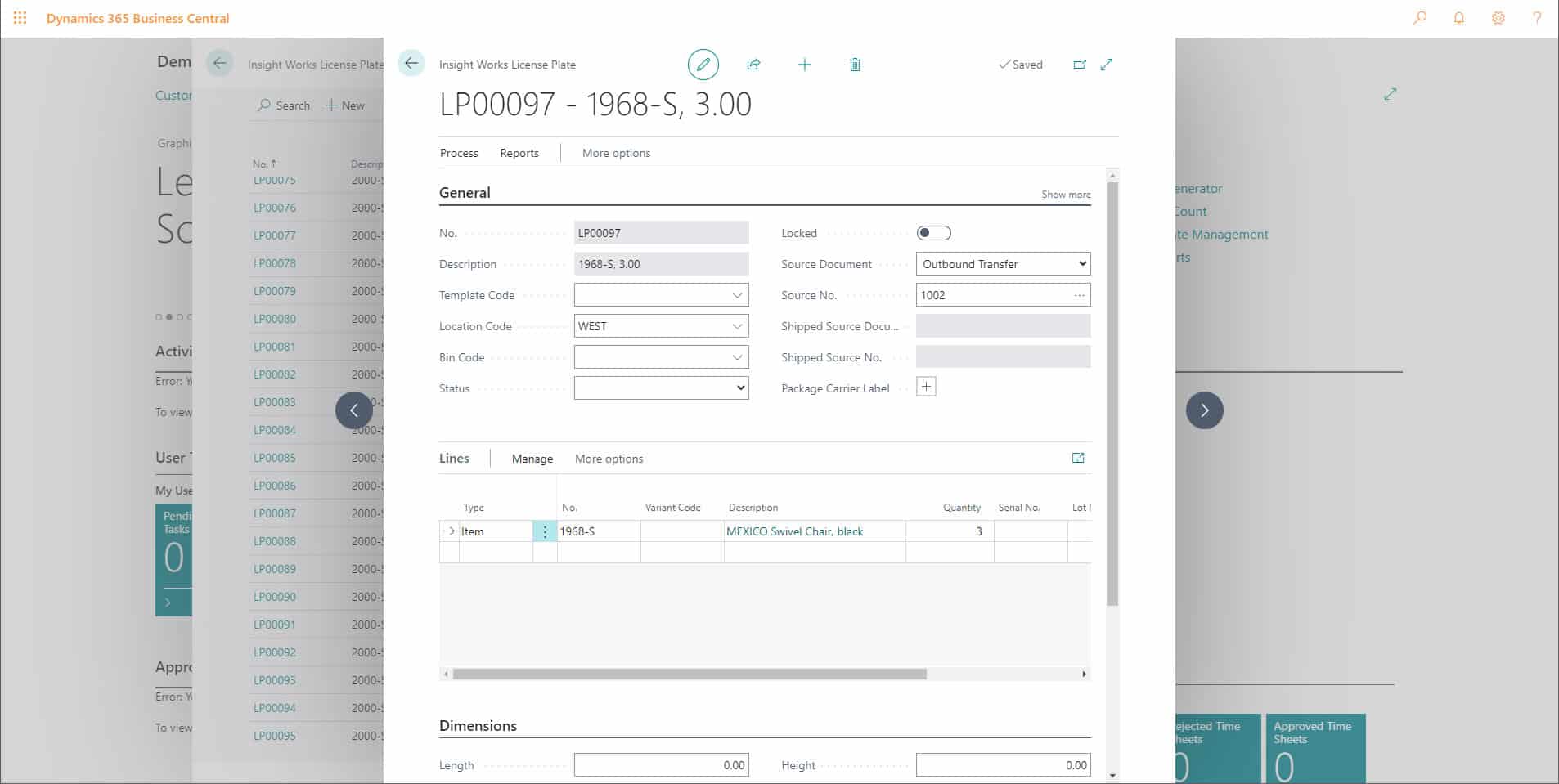
A complete set of Business Central scan-guns, optical laser scanners, and label printers
Our Team can help you choose from a huge selection of mobile computers, handheld barcode scanners, label printers, and accessories... serving as a one-stop-shop.
For Endeavour clients looking for barcode scanning-related hardware, including mobile computers, handheld scanners, label printers, and accessories, look no further than our partner Insight Works (DMSi Tech). Whether you have experience with scanners or are new to this type of hardware, Endeavour and Insight Works can help you procure the proper hardware for you.
Insight Works only carries quality brands and great prices from vendors including DataLogic, Honeywell, Zebra, and others. When you buy your hardware via Insight Works, you also get support to ensure your apps are working properly.


Steve Ewing
Vice President - ERP, CRM & CloudContact Steve and his team to talk about your Business Needs.
"Let's find a fit between your needs and our Professional Services for Microsoft ERP, CRM & Cloud solutions."