Microsoft RPA, Power Apps & Power Automate Consulting - Canada & USA
PowerApps, Power AuTomate and Power BI
Power Apps serve to enhance and automate business processes using RPA
Endeavour recommends the Microsoft Power Platform including PowerApps, Power Automate, Power Virtual Agents, and Power BI for its Microsoft Dynamics 365 (Business Central and CRM) customers across Canada and USA . Build low-code / no-code custom workflows, RPA (Robotic Process Automation), new screens, new forms and new business-centric applications to expand and enhance your configuration of the all-in-one Dynamics 365 Platform.
Why RPA - Microsoft Robotic Process Automation? / Digital Process Automation?
- Nobody on your team likes boring and monotonous manual tasks
- Reconciliation and repeated manual tasks result in 'overtime' and 'lower job satisfaction'
- Automate repeatable tasks to free up time for Higher Level work and analysis that is more rewarding and easier to recruit/retain staff for.
- Modernize old apps developed in File Maker Pro, Access, Lotus Domino, Visual Basic, D-base and other custom codecs with new Microsoft Cloud-Apps.
Custom PowerApps and Business Central connection via Virtual Tables.
Expand and extend the strength of Business Central ERP with the flexibility and process automation capabilities within PowerApps and Power Automate (Flow). Endeavour has been working with Power Apps as part of the Dynamics 365 platform for a number of years to complement the investments made by our CRM clients. Released in wave 1 2021, the new Business Central virtual tables within the Microsoft Dataverse (Common Data Model), allow for a tighter level of integration between Dynamics 365 Business Central and the Power Apps platform. These virtual tables allow for a greater level of detail and fields to be exposed to the Dataverse thus extending the ability for RPA and custom apps to pull and push data into Business Central using a custom connector (API) for data including financial and non-financial (operations) tasks.
With the Business Central Virtual Tables, also comes a greater depth of Microsoft documentation for connecting to the entire Dataverse including Power App, Copilot Studio, Power Apps Portal, Power Automate, Power BI, and Dynamics 365 Sales and Service along with Microsoft Teams. https://docs.microsoft.com/en-us/dynamics365/business-central/dev-itpro/api-reference/v2.0/
An additional advancement from Microsoft in their expanded support for Business Central custom connetors is the new OAuth V2 ( OAuth2) API protocols that manages the Authorization requests passing the client credentials and access token between Business Central, to the Azure Active Directory now called Microsoft Entra ID, to the Resource Server within the Business Central tenant. OAuth2 supports Service to Service (S2S) API for Business Central starting with Business Central cloud version V18.3.
Recommended for your API design using the Business Central Virtual Tables is to use a Batch Call approach vs a Deep Insert API. By combining multiple API calls performance is greatly improved for applications where multiple tables are involved. For example Dimension Codes are in a different table than Purchasing information thus an app that surfaces both Dimension Codes and Purchasing would need to hit at least two Business Central virtual tables.
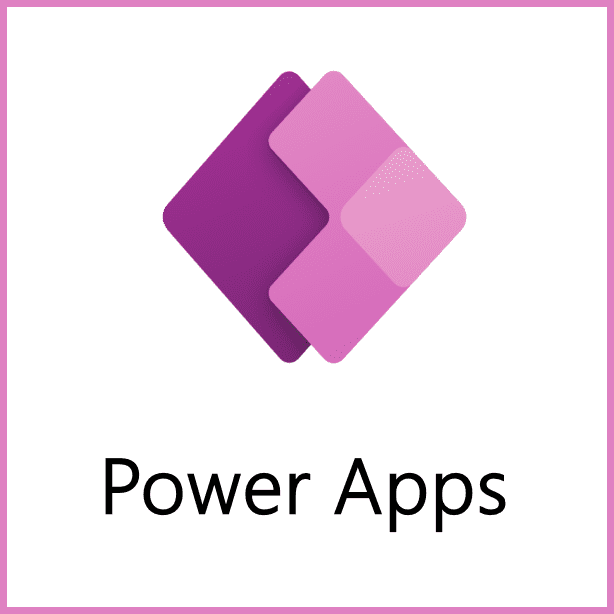
 Leverage the Experts at Endeavour
Leverage the Experts at Endeavour
Working with Custom Connectors for Business Central and Power Automate / Power Apps may seem easy on the surface, but requires skills and experience. Let our team start with your custom OAuth API integration for Business Central Services and then you can self-support and expand upon your integration for future phases.
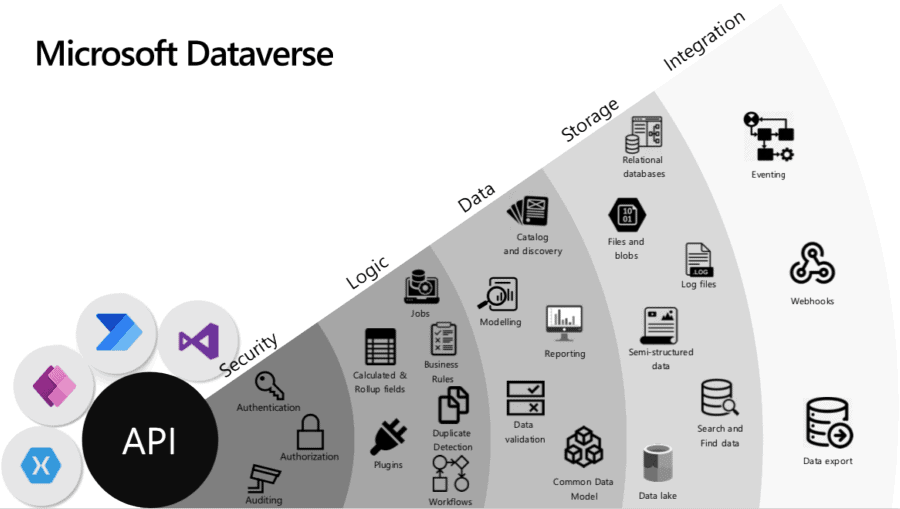
Why choose Endeavour?
Choose Endeavour to bring innovation to your team through PowerApps and Power Automate
Endeavour Solutions Inc. (ESI) has been working with Microsoft Dynamics for over 30-years to advise and help progressive organizations improve their business processes, operational efficiency and performance by leveraging the power of Microsoft Dynamics ERP and CRM.
Underpinning each project is our belief that a strong ERP or CRM is only as good as the data within it. Based on this concept, our team at Endeavour strives to ask "why" and "how" to uncover the true processes and business insights that will help drive innovation within your business. Our ability to leverage Microsoft PowerApps can be a real game-changer in your effort to innovate and get value out of your investment in Microsoft Dynamics and Dynamics 365.
We look forward to working with you. Our core values are integrity, trust, and accountability.
Endeavour Solutions is in the top 5% of Microsoft Partners worldwide with offices in: Toronto, Halifax (Bedford), Vancouver, Ottawa, Edmonton and Montréal with remote support to the USA.
How to create PowerApps for Business Central - Dynamics 365 Common Data Service.
Additional Product Info
With a solution based on Microsoft PowerApps and Endeavour Solutions’ expertise, you can expect:
Contact us today

Steve Ewing
Vice President - ERP, CRM & CloudContact Steve and his team to talk about your Business Needs.
"Let's find a fit between your needs and our Professional Services for Microsoft ERP, CRM & Cloud solutions."

