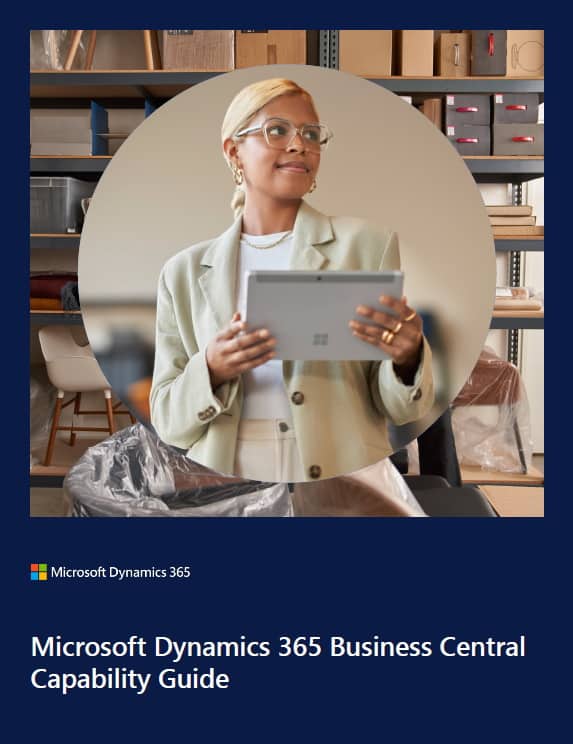Comprehensive ERP Upgrade to Business Central Cloud-ERP
Move to the cloud with Microsoft Dynamics 365 Business Central ERP
Endeavour Solutions has been supporting Microsoft Dynamics ERP for over 35 years. Over that time we have performed over 1,200 upgrades and implementations of ERP, CRM and Cloud applications. The Microsoft Dynamics 365 Migration Program sets out 3 easy steps to migrate from on-premise (GP/NAV) to the Microsoft Cloud in the USA or Canada with the SaaS Cloud-based Business Central ERP.
- The Microsoft Dynamics 365 Migration Program includes a number of special offers and promotions from Microsoft for additional discounts when moving from on-premise systems (AX, CRM, GP, and NAV) to Dynamics 365 in Canada or USA. Contact our team to learn if you qualify.
3 simple steps: 1- a subscription license review including special offers,
2- an assessment and estimate, and
3- a cloud upgrade following a defined timeline and proven methodology.
Why upgrade to Microsoft Business Central?
-
- You may be on an older version and need to upgrade as your current version of Microsoft Dynamics may be ending mainstream support. (Dynamics GP Ends Dec/2029) Endeavour will still support you and your Business Applications, but Microsoft or your 3rd party add-ons may be ending their support for security updates and connectivity. Being off support presents risks associated with security, bug fixes and compatibility concerns. We recommend Dynamics 365 Business Central ERP with access to Microsoft Copilot (AI) and Power Platform (BI, Apps, & CRM).
- You may be seeking to be Cloud-hosted with new cloud productivity functions available in the latest version of Microsoft Dynamics 365. If you are on Microsoft Dynamics GP, Dynamics NAV, Dynamics AX , Oracle JD Edwards, SAP, Sage or Dynamics CRM, the new Dynamics 365 Business Central cloud platform may be of interest to you. Cloud-based ERP and CRM applications from Microsoft are available on a subscription basis and include cloud-hosting from Microsoft Canada on Azure. (We do not support D365 Finance and Operations aka F&O, Business Central has a lower TCO and is easier to operate for organizations 100 or fewer ERP users.)
- New features and functions to support increased end-user productivity may pose a strong business case for upgrading. Adoption of these functions along with a new redesign of your process automation is what we refer to a Digital Transformation. All of Microsoft's R&D and major cloud investments are for their Dynamics 365 Platform including Business Central. Business Central is based on Dynamics NAV, but is a completely new system and cloud architecture. Dynamics GP is still actively being updated and supported with a roadmap to 2029 with extended security till 2031+. GP Upgrade but lacks the recent cloud advancements seen in Business Central (see GP to BC whitepaper)
- You've outgrown your current system for Finance, Manufacturing, WMS, and Inventory management. With Dynamics 365 Business Central you gain access to a world-class mid-market ERP system, deep ISV add-ons, all hosted securely in the Microsoft Cloud.
- You're looking to get more out of your Project Accounting moving from Dynamics GP to Business Central Project Accounting, Jobs and Statistical Accounting can help to yield greater control and analytics over your project based work. Project Accounting, AI Analytics, Statistical Accounting, WIP, Billable time, revenue recognition and other project-related details for contracts and service agreements can be set up by Endeavour Solutions to meet your needs. We also have specialized Business Central add-ons for professional services firms such as Endeavour (we use it in-house) that track billable hours, utilization and time-based billing to clients.
With Endeavour you can Expect your BC Migration to include:
- A proper assessment of your needs with a scope and project plan to meet your objectives
- Chart of Accounts (CoA) setup reflecting the new Business Central dimensional reporting
- Technical Data migration from your current ERP into Business Central
- Design, Configuration and Development of a new comprehensive Business Central implementation that meets your short-term and long-term needs.
- Advanced Cloud Integrations using Cloud APIs, file uploads and other specialized tools
- Advisory Services, Training and Support focused on incorporating opportunities for improvement including workflow configuration, knowledge gap training, and adoption of new functions.
- A successful ERP Go-Live worthy of celebrating.
5 - Points on why moving from Dynamics GP to Business Central can be HARD
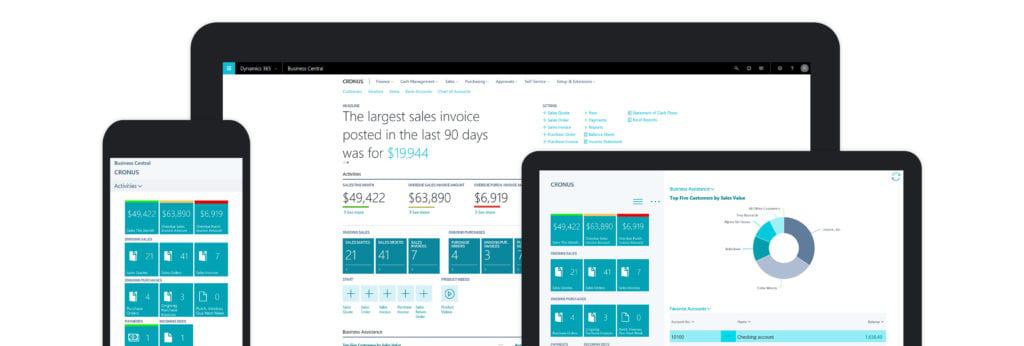
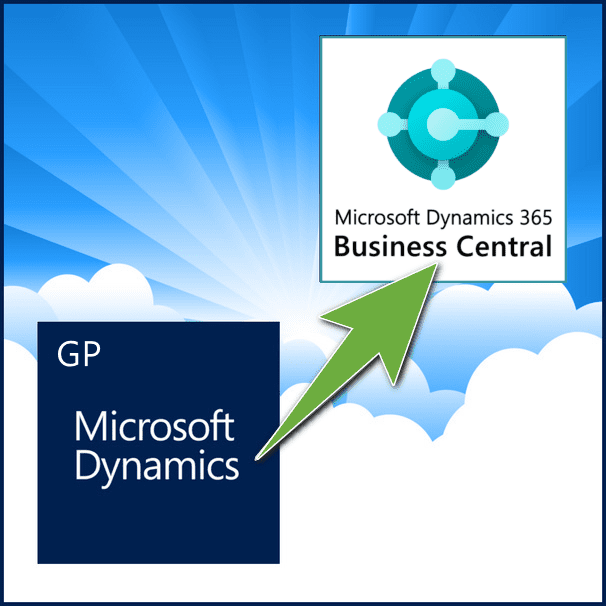
Microsoft Great Plains to Business Central - .PDF
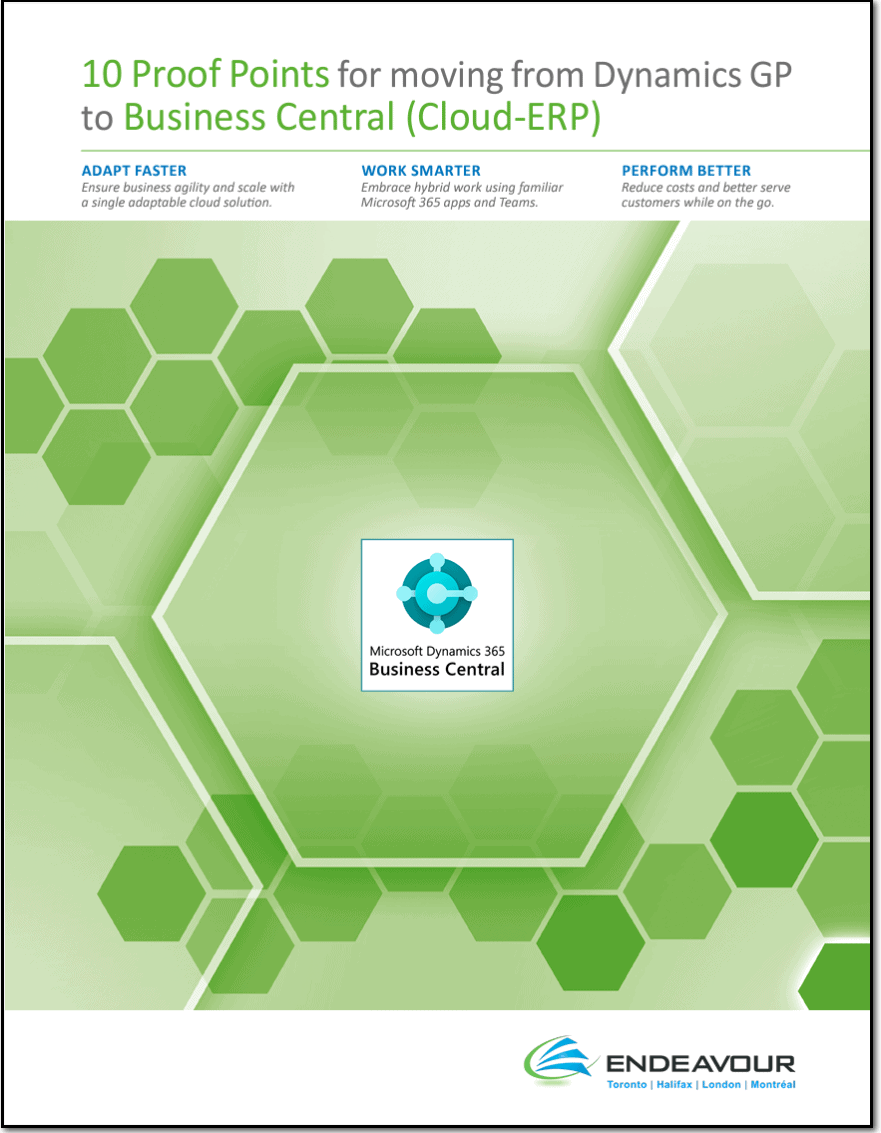
Serving clients across Canada and the United States
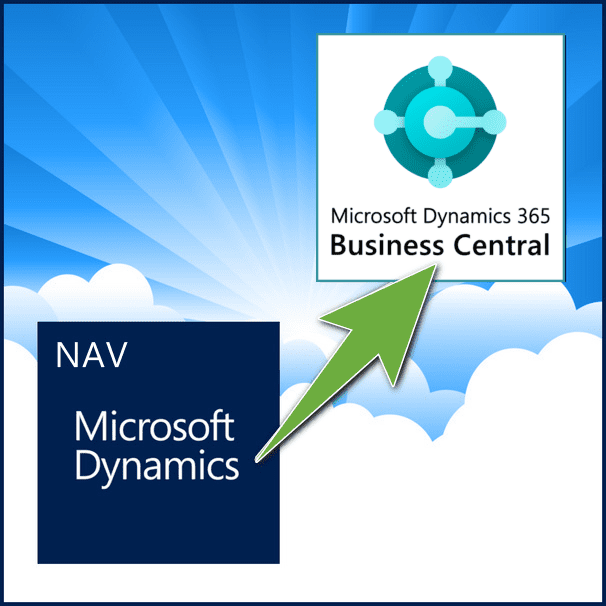
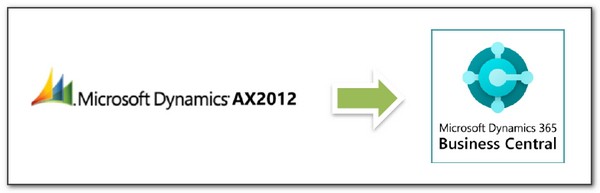
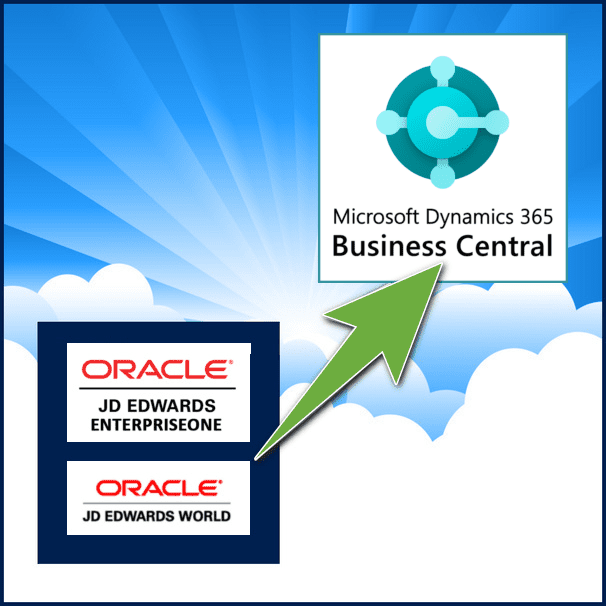
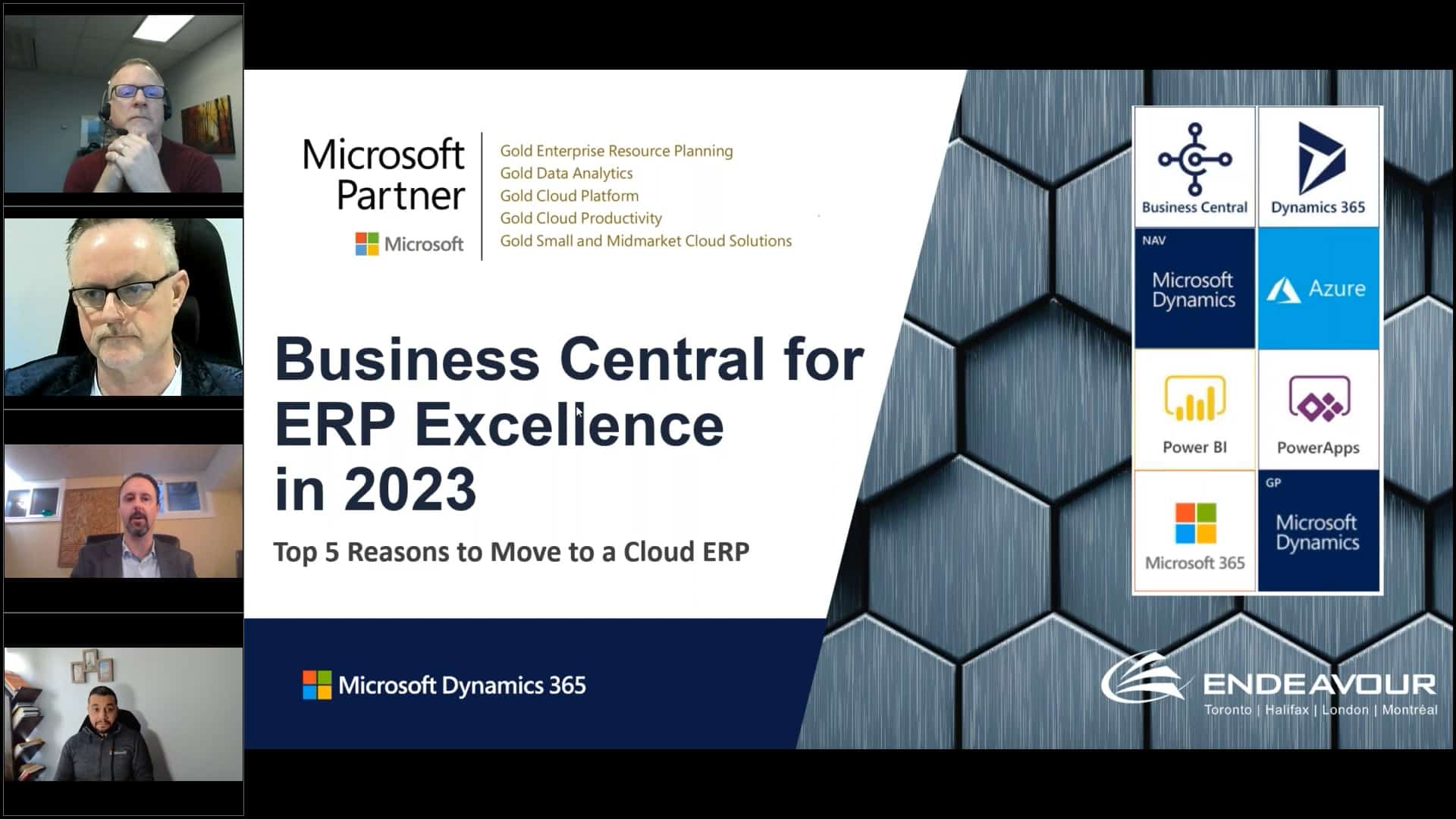
3 min - Compare Dynamics GP to Business Central for Cash receipts data entry
Full Introduction to Dynamics 365 Business Central (44min) showcasing the integrated and unified nature of Dynamics 365, with Office 365 and the Power Platform
Learn more about Microsoft Business Central
Endeavour Solutions, as a GOLD ERP partner and 36+ years in Dynamics GP, has a specialized set of tools and processes to move Dynamics GP to the new cloud-based Dynamics 365 Business Central platform. The following are the types of data that can be migrated from Dynamics GP to Dynamics 365 Business Central. Requires GP 2018 or newer.
- Migrate Dynamics GP Chart of Accounts (CoA) to Business Central dimensions
- GL Accounts and summary transactions history and open years
- Customers and Open Receivables Transactions
- Vendors and Open Payables Transactions
- Items and Quantity on Hand at the time of migration run
- Supporting data for salespeople ID, payment terms, shipping method ID, segments and codes as dimensions; additional ship to and order addresses
- Sales, Purchasing, and Inventory history data is brought over into Business Central Extension tables. Including inventory locations, quantity on hand, Serial Numbers, lot numbers.
- Additional historical data can be moved to Microsoft Azure Data-Lake for long term storage, analysis and reporting.
Let's talk about your Migration plans

Steve Ewing
Vice President - ERP, CRM & CloudContact Steve and his team to talk about your Business Needs.
"Let's find a fit between your needs and our Professional Services for Microsoft ERP, CRM & Cloud solutions."
On Dynamics GP and not ready to move yet?