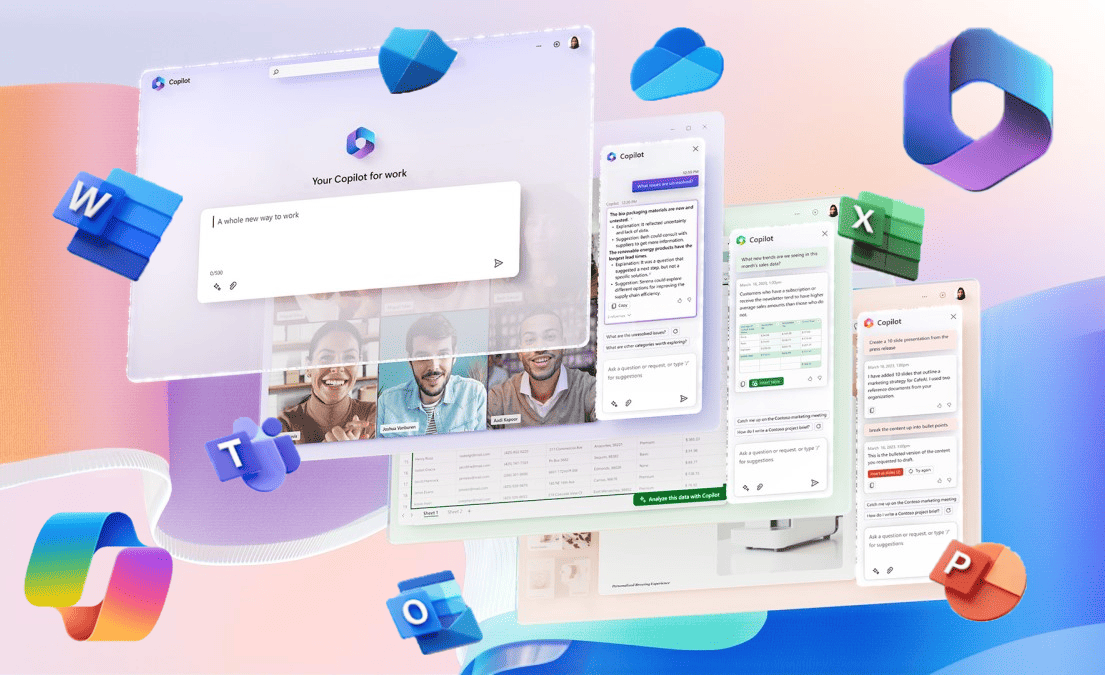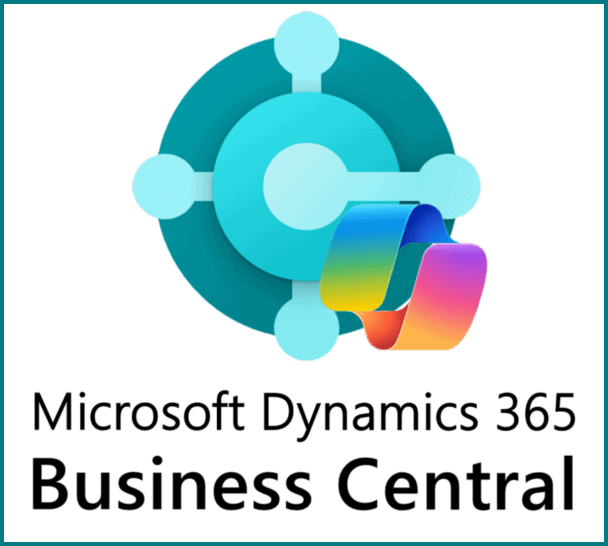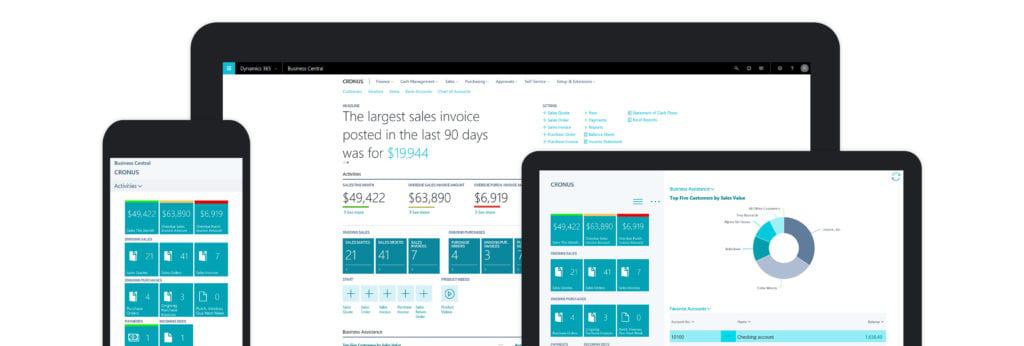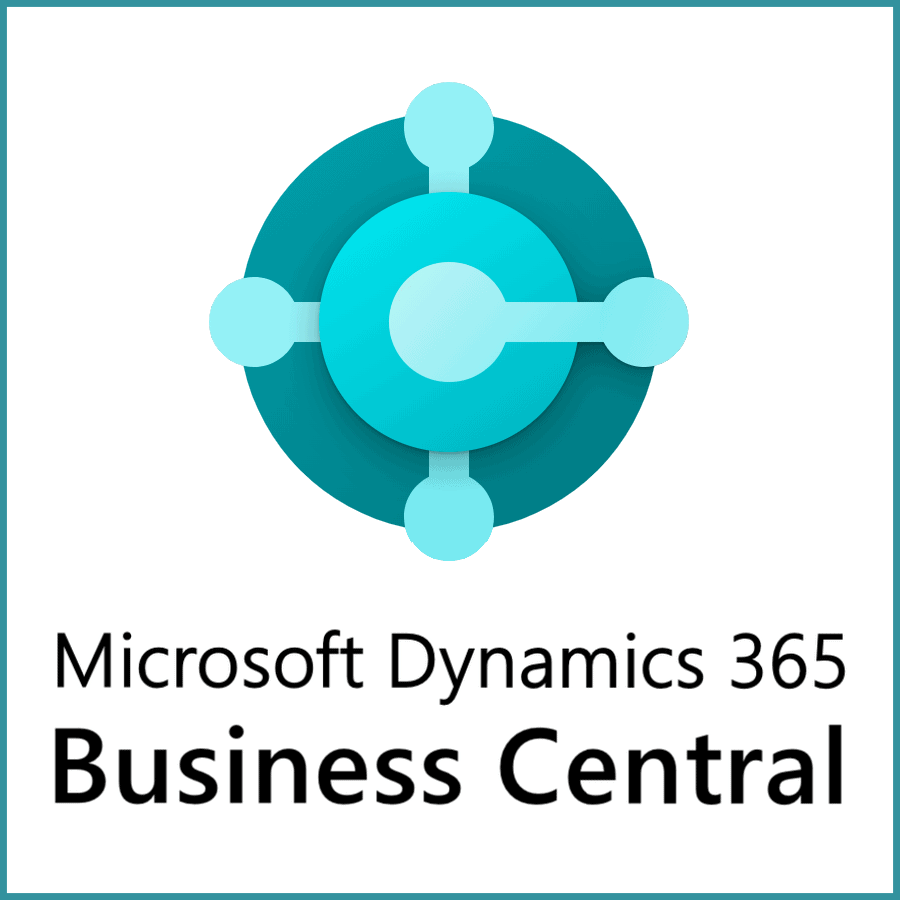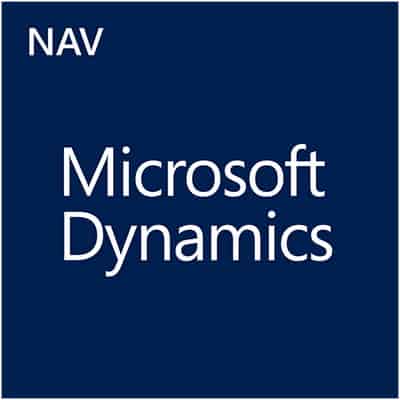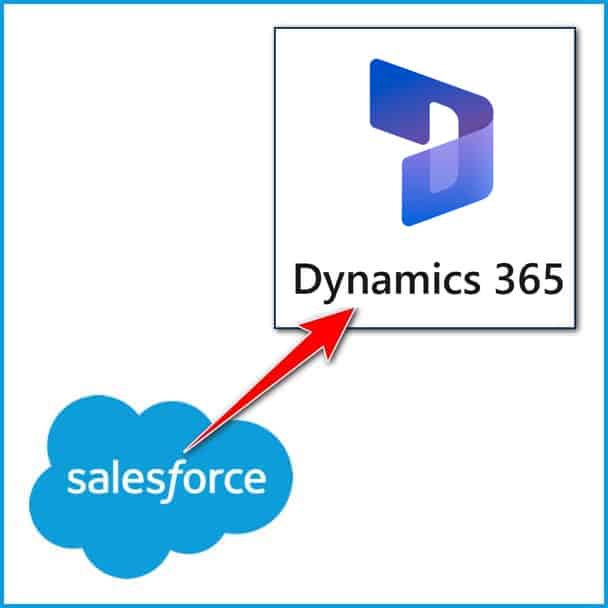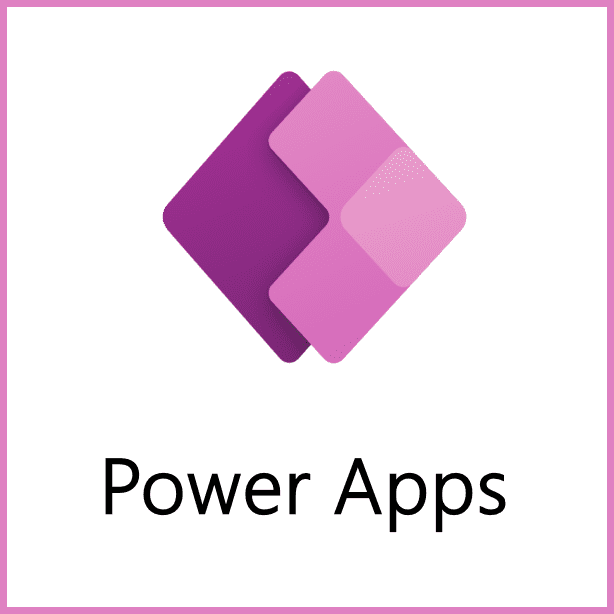Microsoft Copilot - Your AI Productivity Assistant built-in Dynamics 365 Business Central
Microsoft Copilot for Business Central ERP
The latest automatic cloud-updates for Microsoft Dynamics 365 Business Central ERP platform have brought about a remarkable surge in ERP capabilities bringing advanced AI functionality to Business Central ERP users. Microsoft Copilot for Dynamics 365 Business Central is a versatile AI assistant found in multiple areas within Dynamics 365, Power Platform and Microsoft 365. Each of these Copilot AI apps are specifically designed to accelerate existing robust functionality alongside Business Central's Analyze mode and Statistical Accounts. See below for many of the new 2024 advanced features being released for Dynamics 365 Business Central based on Microsoft's continued AI innovation.
Accelerate Content Creation in Business Central ERP with Microsoft Copilot
Marketing Text Suggestions are now available in Business Central. Say goodbye to manual data entry as Business Central's Copilot feature automatically suggests categories, attributes, and rich-text product descriptions, powered by Azure OpenAI Service and ChatGPT technology.
- Product category matching: Upload an image into a new item record and Business Central's Copilot will analyze and suggest matching configured categories and default attributes.
- Generate Product Description: From the item card, users can prompt a product description in seconds.
- Customized tone: Create custom language parameters for tone, format, and specific product content to generate a customer-specific campaign.
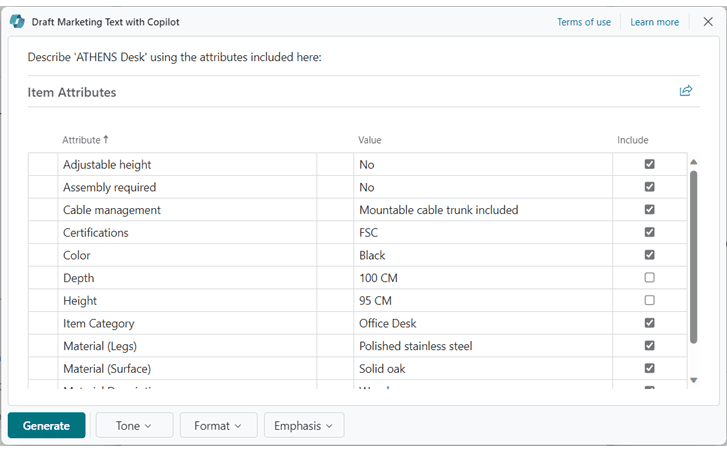
Modernizing Financial Process
With Microsoft Copilot's new AI Enhanced Bank Reconciliation feature for Dynamics 365 Business Central, financial professionals can achieve unprecedented levels of efficiency, accuracy, and control in managing their organization's financial records.
- Effortless Reconciliation Process: with the click of a button Copilot automatically matches transactions to suggested G/L accounts beyond Business Central's existing rule-based transaction matching.
- Simplify Workflow: easily drill down, review, and refine Copilot's suggested matches based on description and name in the G/L accounts.
- Account Mapping: Save proposed G/L account matches for future reconciliation.
- Enhanced Security: Comprehensive compliance and security controls are in place to safeguard organizational data, including robust encryption technologies that protect customer content. Microsoft Copilot's privacy and security measures are found at https://learn.microsoft.com/en-us/power-platform/faqs-copilot-data-security-privacy
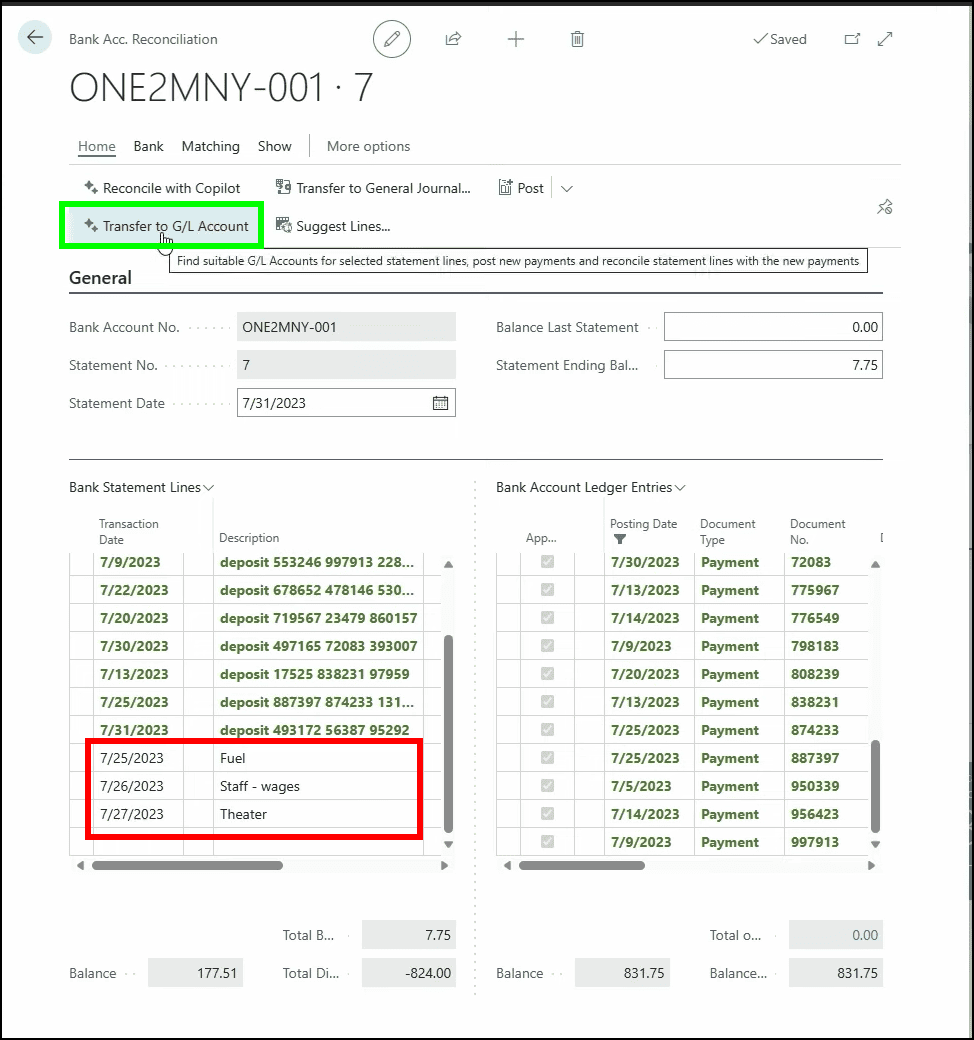
Copilot for Microsoft 365 - Your new AI employee
Extend you Business Central ERP capabilities by utilizing the fully integrated AI assistant Copilot in Business Central and across the Microsoft 365 platform.
- Enhance Productivity: Summarize long email threads, and quickly draft replies in Outlook
- Analyze and Explore data: Identify trends, visualize data, and scenario plan with natural language
- Stay informed: Generate real-time client and product data and suggest next steps during a Teams call.
- Unleash Creativity: With simple prompts create PowerPoint presentations adding detail from previous work for context going from idea to completion in minutes.
- Fully integrated: Copilot is found in every Microsoft 365 application, allowing you to prompt a pivot chart in Excel and generate creative drafts in Word.