Migrate from JD Edwards ERP to Dynamics 365 Business Central
Move from JDE to the Microsoft cloud with Dynamics 365 Business Central
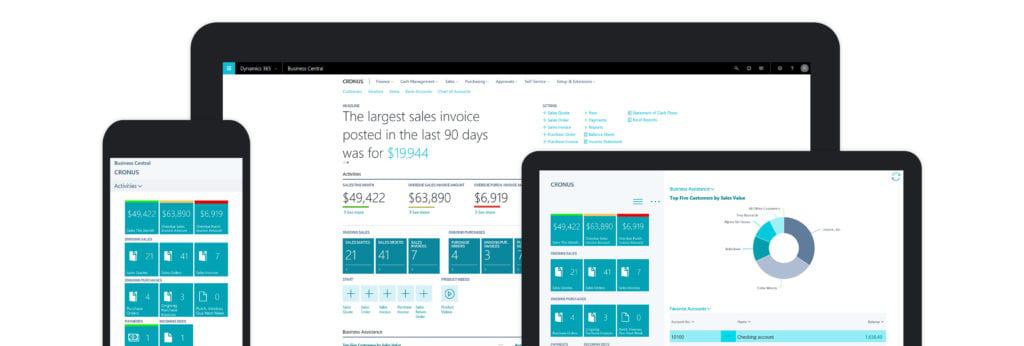
 Endeavour Solutions has been supporting Microsoft Dynamics for over 35 years within the Mid-Market. Over that time we have performed over 1,000 upgrades and implementations of ERP, CRM, and Cloud Business Applications. Included are migrating on-premise legacy applications to the cloud with complex financials, manufacturing, and distribution capabilities.
Endeavour Solutions has been supporting Microsoft Dynamics for over 35 years within the Mid-Market. Over that time we have performed over 1,000 upgrades and implementations of ERP, CRM, and Cloud Business Applications. Included are migrating on-premise legacy applications to the cloud with complex financials, manufacturing, and distribution capabilities.
Migration of J.D. Edwards World, OneWorld, or Oracle JDE EnterpriseOne to Microsoft Business Central (Canada and United States)
2024, JDE to Business Central makes sense within the current market. Microsoft Business Central is a Cloud-based ERP based on the older Dynamics NAV, but has been fully re-tooled, moved to the cloud, and massively enhanced and expanded with AI, Cloud-workflow, and Machine Learning based on recent Microsoft R&D investments.
The maturity and capability of Dynamics 365 Business Central along with the Finance, Manufacturing, and Distribution experts at Endeavour Solutions makes Business Central a popular alternative to upgrading JD Edwards World or OneWorld to Oracle JD Edwards EnterpriseOne, Oracle Fusion, or looking at SAP. Microsoft Business Central ERP is actively used by a number of large organizations in the United States and Canada with $100 to $500 million in annual revenues, and in regional entities within even larger $1 billion dollar organizations performing consolidations of multiple entities each running localized instances of Dynamics 365 Business Central, Dynamics NAV or Dynamics GP.
The Dynamics 365 Business Central (SaaS Cloud ERP) is multi-currency, multi-entity, and configured to be compliant with IFRS, SOx, and other major standards supporting privately held and publicly traded corporations.
Source systems for the migration of data and implementation of Microsoft Business Central ERP include:
- JD Edwards World from green-screen RPG applications on an AS/400 to the Microsoft Azure cloud database (Dataverse) for Business Central
- JDE OneWorld, EnterpriseOne 9.1 or version 9.2 to Business Central data conversion
- JD Edwards reporting tools such as Crystal Reports into Business Central reporting or additional 3rd party reporting tools such as Jet Reports and Corporate Performance Management tools such as Vena or Prophix.
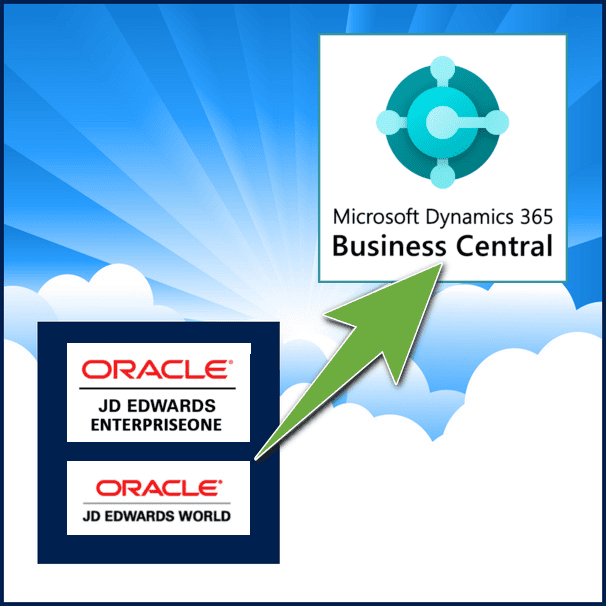



Serving clients across Canada and the United States
With Endeavour Solutions you can expect your Oracle JD Edwards to Business Central upgrade (Canada or USA) to include:
- A proper assessment of your needs
- A scope and project plan to meet your objectives
- A technical upgrade including pre-production and live production upgrade
- Advisory Services to review opportunities for improvement including configuration, training, and adoption of new functions
- A significant cost savings as an alternative option to Oracle, SAP and other Tier-1 Enterprise applications (for less than 100 users).
Case study - Moving from Microsoft Dynamics on-premise to Business Central
Full Introduction to Dynamics 365 Business Central (44min) showcasing the integrated and unified nature of Dynamics 365, with Office 365 and the Power Platform
Learn more about Microsoft Business Central
JD Edwards migration to Microsoft Dynamics 365 Business Central Canada and USA.
Endeavour Solutions, as a GOLD ERP partner and 30+ years in Microsoft Dynamics ERP for SMB and Mid-Market organizations (under $1billion in revenue, typically between 10 and 100 users. Our team has a specialized set of tools and processes to move JD Edwards to the new cloud-based Dynamics 365 Business Central platform. The following are the types of data than can be migrated :
- Migrate Chart of Accounts (CoA) to Business Central dimensions
- GL Accounts and summary transactions history and open years
- Customers and Open Receivables Transactions
- Vendors and Open Payables Transactions
- Items and Quantity on Hand at the time of migration run
- Sales, Purchasing, Inventory history data is brought over into Business Central Extension tables. Including inventory locations, quantity on hand, Serial Numbers, lot numbers.
- Additional historical data can be moved to Microsoft Azure Data-Lake or a Data Mart for long term storage, analysis and reporting.
JD Edwards migration to Microsoft Dynamics 365 Business Central Canada and USA.
7 Steps to migrate from JD Edwards to Business Central in the cloud.
- Validate business case for change
- Conduct requirements gathering (JDE to BC assessment)
- Review Chart of Accounts and reporting requirements,
- Past customizations and unique business processes,
- 3rd party ISV applications and add-ons, Integrations,
- Other specialized capabilities, modules, and 'wish list' capabilities
- Review hosting options (SaaS Cloud, On-Premise, or Private Cloud)
- Create estimates and project plans
- Perform data extraction and data migration (Special Endeavour tools & methods – often opening balances and historic data added to a datamart)
- Configure Business Central modules and add-ons to meet your business needs
- Change management and end-user training (Special “New to Cloud-ERP” knowledge and experience moving from on-premise legacy to the modern cloud-design and UX)
- Ongoing support via Endeavour Solutions Inc.


