Rockton Toolbox for Dynamics GP (Great Plains) USA and Canada
Rockton Toolbox and other Dynamics GP tools for Microsoft Dynamics GP / Great Plains
2023 Rockton Software is an approved GP Support North ISV partner. Approved ISV Partners. Their award-winning add-on software is used by a number of our North American Dynamics GP clients across Canada & USA to expand and optimize their investment in Microsoft Dynamics GP 2013R2, GP 2015, GP 2016 GP 2018, 18.2.xx, 18.3.xx, 18.4.xx, 18.5.xx, and the current GP '2024' v 18.6.xx (formerly Microsoft Dynamics Great Plains).
Rockton Dynamics GP Security Manager (Video)

Product Highlight - Dynamics GP Toolbox (toolkit)
- Improved Dynamics GP Systems Security
- Improved Dynamics GP IT Administration
- Improved Dynamics GP Approvals and Posting
- Improved Dynamics GP User Experience Widgets
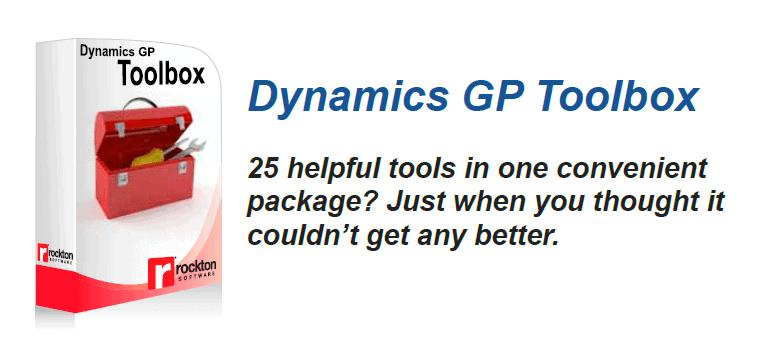
Our Top 3 Recommended Features for Improved Microsoft Dynamics GP Security
1) Being able to log out users safely.
A common administrative task, rather than booting them off of the system from the back end Database or Administration utility; With the Rockton toolbox you can safely log out users and even give them a few minutes pre-warning before safely logging them out of their active screens. The tool also allows you to selectively log out specific user groups, such as all users except finance executive in support to specific period-end functions, audits or budgeting.
Being able to safely log out users is an IMPORTANT function, as the act of blindly kicking out active users from Dynamics GP can cause a variety of issues, especially if a user is kicked out mid-task:
- Locked Records (requiring back-end DB access to fix)
- Corrupt Records (requiring time to diagnose and back-end DB access to fix)
- Lost Transactions and/ or causing transactions to be out of balance
- Broken user accounts (requiring a full “delete and re-create”)
- Locked-up concurrent seat counts, preventing other users for logging back in
2) Set time frames for user "auto-logout" due to inactivity
Similar to being able to log out users on demand, this function is great when you are relying on concurrent user activity. You can also use the Rockton Toolbox to set different times and different activity periods by user group – for example at night, allow for 20 min of inactivity, but during the day allow for 60 minutes of inactivity. This is especially useful if you frequently reach your maximum number of concurrent users within Dynamics GP.
3) Help you enforce advanced security policies
Simple corporate rules and policies are often the most effective, but some sometime users need a little nudge. Within the Rockton Toolbox administrators can set advanced security polities such as forcing regular GP password changes and requiring moderate to complex passwords rather than “password”. Improved security is becoming increasingly important when factoring in the new any-where, anytime access via the upgraded web client in Dynamics GP 2016 / 2018. Included in the GP security tools is a utility to maintains an audit trail and log of all user login and logout activities - something that is often required for ISO and other corporate governance requirements.
Helpful Video Content
Watch a quick demo of the GP Toolbox - Log out users (starts at 5:57min of 13:05min)
Other Rockton products available for purchase via Endeavour Solutions
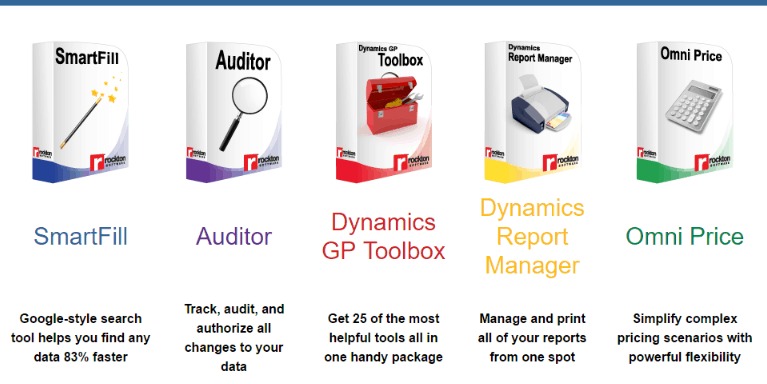
Rockton SmartFill for Dynamics GP
Rockton Auditor for Dynamics GP
Rockton GP Toolbox for Dynamics GP
Rockton Report Manager for Dynamics GP
Rockton Omni Price for Dynamics GP
GP Support North and Endeavour Solutions consultants in Toronto, Halifax, Montreal, Edmonton, Ottawa and London with remote support across the United States are here to help you with your Rockton implementation needs.